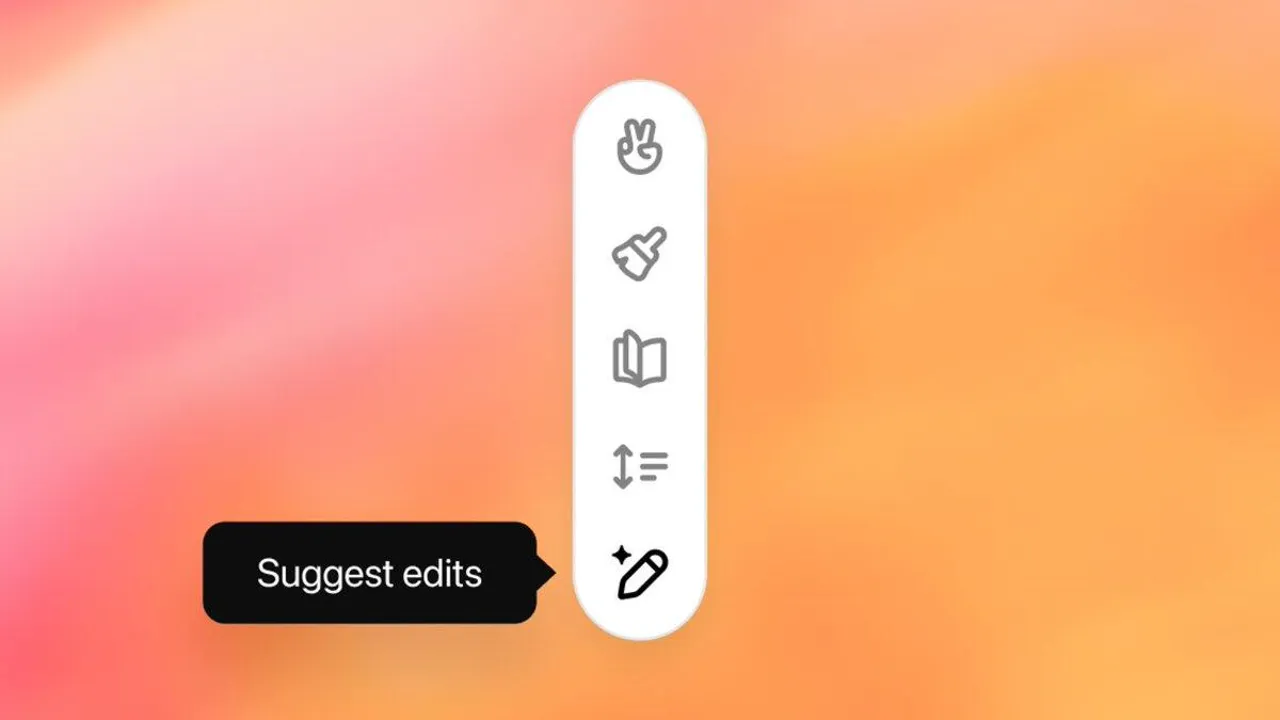Writing and Coding Collaboration
OpenAI has officially launched Canvas, a powerful new tool designed to enhance how users collaborate with ChatGPT on writing and coding projects. Whether you’re crafting a creative story, debugging code, or refining an essay, Canvas introduces an entirely new way to interact with AI.
What is Canvas?
Canvas is a collaborative environment that lets users work with ChatGPT in a side-by-side interface. Originally launched in beta for Plus users, Canvas is now available to all users, including those on the free plan. It brings a more dynamic, flexible approach to creating and refining content.
Key Features of Canvas
Side-by-Side Editing Interface
Unlike traditional chat-based interactions, Canvas provides a split-screen experience. On one side, you have the familiar chat interface; on the other, a dedicated workspace where content is created and edited in real-time. This layout makes it easy to focus on the document itself while keeping track of your interactions with ChatGPT.
Writing Features
- Collaborative Editing: Work alongside ChatGPT to create and edit stories, essays, or other documents.
- Real-Time Revisions: Use shortcuts to adjust length, polish language, or add emojis for a fun touch.
- Feedback Tools: ChatGPT can leave inline comments and suggestions, making it easier to improve your work.
Coding Features
- Built-in Python Execution: Run Python code directly within Canvas and view outputs instantly.
- Debugging Support: Get real-time feedback on errors, with ChatGPT providing solutions and explanations.
- Inline Diffs: Track changes with a visual diff tool, perfect for developers familiar with Git workflows.
Canvas for Custom GPTs
Canvas integrates seamlessly with custom GPTs, allowing creators to tailor the tool for specific tasks. For example, Santa’s team can configure a custom GPT to draft letters for children, complete with Canvas-powered responses. This feature adds flexibility and expands the potential use cases for GPTs.
Accessibility and Rollout
Canvas is now available to all web users, regardless of their subscription plan. Accessing Canvas is easy—just look for the new tools button in the ChatGPT interface, and select Canvas to get started.
Why Canvas is a Game-Changer
Canvas bridges the gap between AI and users, providing a more interactive, collaborative experience. Whether you’re writing, coding, or learning, this tool enhances productivity and creativity. From students to developers, Canvas empowers users to achieve more with less effort.
Get Started with Canvas Today
Ready to explore the future of AI-powered collaboration? Try Canvas today in ChatGPT and experience a new way to work with AI. Don’t forget to subscribe to our newsletter for more updates and tips on the latest AI innovations!